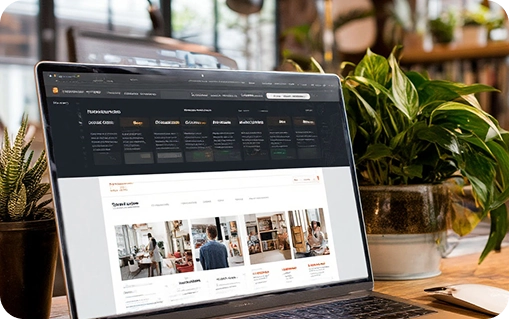Learn anytime from
anywhere in the world
The full course
Next.js + React:
From Zero to PRO
From Zero to PRO
- Master building web applications with Next.js and React.
- Learn key development concepts and tools.
- Prepare for a junior position on the development team.


Certificate upon
completion
completion

Mentors - practitioners
with extensive experience
with extensive experience

Practice on real
projects
projects
 React Next
React Next